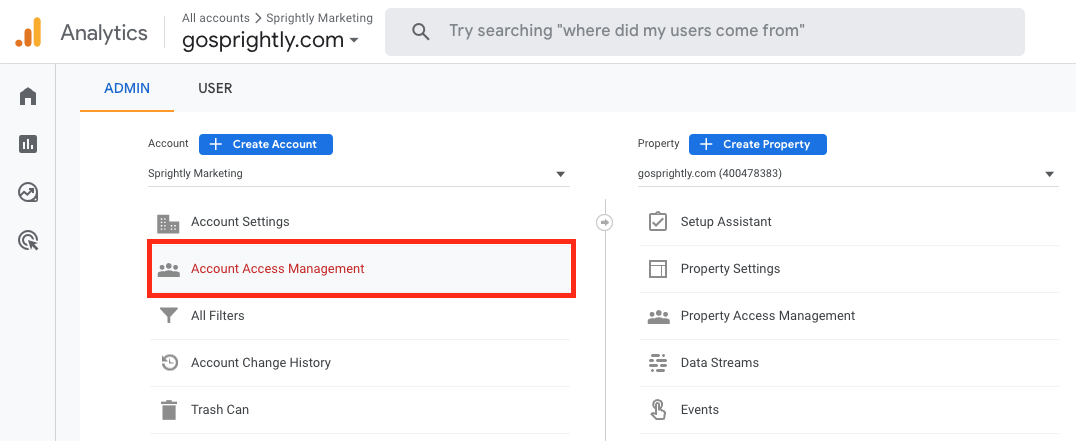Google Analytics is a powerful tool that allows website owners and marketers to gain valuable insights into their website's performance and user behavior. Sometimes, you might need to share access to your Google Analytics account with other team members, agencies, or collaborators. Sharing access ensures that everyone can make informed decisions based on the data. In this article, we will walk you through the step-by-step process of sharing access to your Google Analytics account.
Steps To Granting Access
Step 1: Sign in to Google Analytics
The first step is to sign in to your Google Analytics account using your Google credentials. Go to https://analytics.google.com/ and log in if you aren't already.
Step 2: Access the Admin Panel
Once you're logged in, click on the "Admin" tab located in the lower-left corner of the Google Analytics dashboard. This will take you to the admin panel, where you can manage account settings and user access.

Step 3: Select "Account Access Management"
In the admin panel, you will see three columns: Account & Property. Click on the "Account Access Management"

Step 4: Click The Plus (+) Button On The Top Right Of The Screen & Select "Add users"
This will bring you to the area where you will enter in the person you are wanting to grant access to.

Step 5: Add New Users
To grant access to another person, you need to
- add the email address of the person you are wanting to grant access to
- select the level of permission (for Sprightly, 'marketer' is just fine)
- then click 'Add'

After You Have Added The New User To Google Analytics
The New User Will Be Notified
Google Analytics will send an email notification to the newly added user, informing them of their access to the account. They will need to accept the invitation by clicking the provided link.
They Can Accept The Invitation
Once the user accepts the invitation, they will have access to the Google Analytics account with the specified permissions. They can now log in to their own Google Analytics account and select the shared account from their dashboard.
You Will Always Have The Power To Change Who Has Access
To review and manage access at any time, you can revisit the "User Management" section in the admin panel. From there, you can add or remove users and adjust their permissions as needed. There is never a need to share your username and password to give someone access. You grant access with this User Management process and keep your Google account secure by utilizing this process.
Sharing access to your Google Analytics account is a straightforward process that allows you to collaborate effectively with team members and stakeholders. By following these steps, you can ensure that the right people have the right level of access to your valuable website data, enabling better decision-making and analysis.
Ready to Elevate Your Business?


.png)